どうもお久しぶりです!
完全に更新が滞ってしまってました(^^;
これから更新再開しますので、どうぞヨロシク。
さてさて、タイトルの内容ですが、いよいよ待たれていたAndroid 4.0が公開されました。
2.3のGingerbreadと3.xのHoneycombを統合した待たれていたメジャーバージョンアップです。
新しいプラットフォームのハイライトを超訳ですが、ざっくりと見てみましょう。
間違いなどありましたら、どしどし ご指摘下さいませ!
※現在鋭意翻訳中ですので、随時追記していきます。
※ 2011/10/23 追記
『ユーザに向けてのAndroid 4.0』について、翻訳完了しました。
Android 4.0 Platform Highlights
Welcome to Android 4.0!
Android 4.0へようこそ!
Android 4.0 delivers a refined, unified UI for phones and tablets and introduces innovative features for users and developers. This document provides a glimpse of the many new features and technologies that make Android 4.0 simple, beautiful, and beyond smart.
Android 4.0は、スマートフォンとタブレットのUIを統一し、ユーザとデベロッパに向けて革新的な機能を提供します。このドキュメントからAndroid4.0でシンプルで、美しく、そしてスマートを超えた多くの新機能が提供されることを垣間見ることができるでしょう。
Android 4.0 for Users
ユーザに向けてのAndroid 4.0
Simple, beautiful, beyond smart
シンプルで、美しくて、よりスマート
Android 4.0 builds on the things people love most about Android — easy multitasking, rich notifications, customizable home screens, resizable widgets, and deep interactivity — and adds powerful new ways of communicating and sharing.
Adnroid 4.0はAndroidを最も愛する人々によって構築されています。 – 簡単なマルチタスク、リッチなノッティフィケーション、カスタマイズ可能なホームスクリーン、サイズ変更可能なウィジェット、そしてディープな双方向性 – そして、通信と共有の面で、強力な新手法が追加されています。
Refined, evolved UI
洗練された、UIの進化
Focused on bringing the power of Android to the surface, Android 4.0 makes common actions more visible and lets users navigate with simple, intuitive gestures. Refined animations and feedback throughout the system make interactions engaging and interesting. An entirely new typeface optimized for high-resolution screens improves readability and brings a polished, modern feel to the user interface.
Androidの見た目を向上させることに焦点を当て、Android 4.0では一般的なアクションがより見やすくなり、ユーザはシンプルで、直感的な操作ができます。
洗練されたアニメーションとシステム全体からフィードバックで、相互作用と面白さが生み出されて います。高解像度画面用に最適化された全く新しい書体は、読みやすさを向上し、ユーザインタフェースにモダンな雰囲気を醸し出します。
Virtual buttons in the System Bar let users navigate instantly to Back, Home, and Recent Apps. The System Bar and virtual buttons are present across all apps, but can be dimmed by applications for full-screen viewing. Users can access each application’s contextual options in the Action Bar, displayed at the top (and sometimes also at the bottom) of the screen.
システムバーのビジュアルボタンは、『Back』『Home』『よく使うアプリ』に対して瞬時にアクセスできます。このシステムバーとバーチャルボタンは、すべてのアプリに存在しますが、フルスクリーン表示を行うアプリケーションでは非表示とすることもできます。ユーザは、画面上に上部(時には、下部)にあるアクションバーにある各アプリケーションのコンテキストのオプションにたいしてアクセスすることができます。
Multitasking is a key strength of Android and it’s made even easier and more visual on Android 4.0. The Recent Apps button lets users jump instantly from one task to another using the list in the System Bar. The list pops up to show thumbnail images of apps used recently — tapping a thumbnail switches to the app.
マルチタスクは、Androidの重要な強みであり、Android 4.0の使いやすさと更なる視覚効果を作り出しています。最近使ったアプリのボタンからは、ユーザがあるタスクからシステムバーのリストを呼び出して、別の操作に即座に移れます。ポップアップで表示されたリストには、最近使用したアプリのサムネイル画像が表示されており、任意のサムネイルをタップすると、アプリに切り替わります。

Rich and interactive notifications let users keep in constant touch with incoming messages, play music tracks, see real-time updates from apps, and much more. On smaller-screen devices, notifications appear at the top of the screen, while on larger-screen devices they appear in the System Bar.
リッチでインタラクティブなノッティフィケーション(通知)では、ユーザが受信したメッセージを常に呼び出すことができ、音楽の再生を行え、アプリケーションからのリアルタイムのアップデートを確認出来るなど様々なことができます。小さい画面のデバイスではノッティフィケーション(通知)は画面上部に表示され、大画面の端末ではシステムバーの上部に表示されます。
Home screen folders and favorites tray
ホーム画面のフォルダとお気に入りトレイ
New home screen folders offer a new way for users to group their apps and shortcuts logically, just by dragging one onto another. From the All Apps launcher, users can now simply drag an app to get information about it or immediately uninstall it, or disable a pre-installed app.
新しいホーム画面のフォルダは、ユーザが任意のアプリを別のアプリ・アイコン上にドラッグすることに寄って、効率的にアプリやショートカットをグループ化するための新しい方法を提供します。すべてのアプリランチャーから、ユーザはアプリについての情報を取得し、不明なものはアンインストールするか、プリインストールアプリであれば無効化することがすぐ簡単にできます。
On smaller-screen devices, the home screen now includes a customizable favorites tray visible from all home screens. Users can drag apps, shortcuts, folders, and other priority items in or out of the favorites tray for instant access from any home screen.
小さい画面の端末では、ホーム画面に対して、全てのホーム画面から見えるカスタマイズ可能なお気に入りトレイが含まれています。ユーザはアプリ、ショートカット、フォルダ、その他の重要なアイテムをいずれかのホーム画面から即座にお気に入りトレイにドラッグして設定/解除することができます。
Resizable widgets
サイズ変更可能なウィジェット
Home screens in Android 4.0 are designed to be content-rich and customizable. Users can do much more than add shortcuts — they can embed live application content directly through interactive widgets. Widgets let users check email, flip through a calendar, play music, check social streams, and more — right from the home screen, without having to launch apps. Widgets are resizable, so users can expand them to show more content or shrink them to save space.
Android 4.0のホーム画面は、リッチなコンテンツでデザインし、カスタマイズが可能です。ユーザは沢山のショートカットを追加でき、 – 彼らはインタラクティブなウィジェットから直接ライブアプリケーションのコンテンツを埋め込むことができます。ウィジェットでユーザはEメールをチェックし、カレンダーをめくり、音楽を再生し、ソーシャルストリームをチェックチェックする・・・などのたくさんのことができます。 – ↑のホーム画面の画像にあるように、アプリを起動する事なく実施することができます。
New lock screen actions
新しいロックスクリーン画面でのアクション
The lock screens now let users do more without unlocking. From the slide lock screen, users can jump directly to the camera for a picture or pull down the notifications window to check for messages. When listening to music, users can even manage music tracks and see album art.
ロックスクリーン画面で今ユーザがロック解除せずに操作することができます。スライドロック画面から、ユーザは写真撮影モードのカメラに直接移ったり、メッセージをチェックするための通知ウィンドウを下に引っ張ることができます。音楽を聴きたい時、ユーザは更に音楽を管理し、アルバムアートを見ることができます。
Quick responses for incoming calls
電話がかかってきたときの即時応答
When an incoming call arrives, users can now quickly respond by text message, without needing to pick up the call or unlock the device. On the incoming call screen, users simply slide a control to see a list of text responses and then tap to send and end the call. Users can add their own responses and manage the list from the Settings app.
電話がかかってきたとき、電話を取ることが出来無いか、ロック解除されていない端末であれば、ユーザは即座にテキストメッセージで応答することができます。電話がかかってきた時の画面では、ユーザはテキストでの応答用のリストをシンプルなスライドをコントロールして見て、それらをタップすることで相手にテキストを送信し、電話を終了します。ユーザは設定アプリから自分用の応答用メッセージを追加することができます。
Swipe to dismiss notifications, tasks, and browser tabs
スワイプで通知、タスク、ブラウザのタブを終了させる
Android 4.0 makes managing notifications, recent apps, and browoser tabs even easier. Users can now dismiss individual notifications, apps from the Recent Apps list, and browser tabs lists with a simple swipe of a finger.
Android 4.0では通知、最近使ったアプリ、ブラウザのタブを簡単に管理できます。ユーザは個々の通知、最近使ったアプリリストからのアプリ、ブラウザのタブリストを指で簡単なスワイプをすることで消すことができます。
Improved text input and spell-checking
テキストの入力とスペルチェックの改善
The soft keyboard in Android 4.0 makes text input even faster and more accurate. Error correction and word suggestion are improved through a new set of default dictionaries and more accurate heuristics for handling cases such as double-typed characters, skipped letters, and omitted spaces. Word suggestion is also improved and the suggestion strip is simplified to show only three words at a time.
Android 4.0のソフトキーボードでは、より速く、より正確なテキスト入力を行います。エラー訂正と単語の提案で、二重入力された文字、飛ばされた手紙、省略されたスペースのような状況を正確な経験則とデフォルトの新しい辞書によって改善します。単語の提案は、一度に3つの単語だけ表示するように簡略化されています。
To fix misspelled words more easily, Android 4.0 adds a spell-checker that locates and underlines errors and suggests replacement words. With one tap, users can choose from multiple spelling suggestions, delete a word, or add it to the dictionary. Users can even tap to see replacement suggestions for words that are spelled correctly. For specialized features or additional languages, users can now download and install third-party dictionaries, spell-checkers, and other text services.
単語のスペルミスを簡単に修正するために、Android 4.0ではエラーの位置を強調し、置換用の単語を提案するスペルチェッカーを追加しました。一つをタップすると、ユーザは複数のスペルの指摘、単語の削除か、辞書への追加から選ぶことができます。ユーザは指摘された単語を、蓄積した単語をタップすることで置換することができます。特化した機能か、追加した機能に向けて、ユーザはサードパーティ製の辞書とスペルチェッカー、またはその他のテキストサービスをダウンロードしてインストールすることができます。
Powerful voice input engine
強力な音声入力エンジン
Android 4.0 introduces a powerful new voice input engine that offers a continuous “open microphone” experience and streaming voice recognition. The new voice input engine lets users dictate the text they want, for as long as they want, using the language they want. Users can speak continously for a prolonged time, even pausing for intervals if needed, and dictate punctuation to create correct sentences. As the voice input engine enters text, it underlines possible dictation errors in gray. After dictating, users can tap the underlined words to quickly replace them from a list of suggestions.
Android 4.0では、継続した”開かれたマイクロフォン”の体験と、音声認識のストリーミングを提供する強力な新しい音声入力エンジンを導入しています。その新しい音声入力エンジンでは、ユーザが希望する言語を使用し、彼らが望むようにするために、ユーザは目的のテキストを指示することができます。ユーザは長時間連続して話すことができます。必要に応じて話す間を空けて一時停止し、正しい文章を作成するために句読点を指示することができます。音声入力エンジンでテキストを入力すると、灰色で聞き取りエラーを強調します。聞き取り後、ユーザは強調された単語をタップすることで提案のリストから素早く置換することができます。
Mobile devices can make extensive use of network data for streaming content, synchronizing data, downloading apps, and more. To meet the needs of users with tiered or metered data plans, Android 4.0 adds new controls for managing network data usage.
モバイル端末では、ストリーミングコンテンツのデータ、同期したデータ、ダウンロード中のアプリなどから得たネットワークデータで広範な使用ができます。階層型または従量制データプランを使用してユーザのニーズを満たすために、Android 4.0ではネットワークデータの利用状況を管理するための新しいコントロールを追加しました。
In the Settings app, colorful charts show the total data usage on each network type (mobile or Wi-Fi), as well as amount of data used by each running application. Based on their data plans, users can optionally set warning levels or hard limits on data usage or disable mobile data altogether. Users can also manage the background data used by individual applications as needed.
設定アプリの中に、カラフルなチャートでトータルのネットワークタイプ(モバイル or Wi-Fi)ごとのデータ利用状況を確認できるだけでなく、起動しているアプリケーション毎で使われたデータ量も確認できます。それらのデータプランをベースにして、ユーザは任意に、データ利用状況からワーニングレベルか、ハードリミットか、完全に携帯電話のデータを無効にする設定を行えます。ユーザはまた、必要な個々のアプリケーションによって使用されたバックグラウンド・データの管理も行えます。
Designed for accessibility
デザインされた操作性
A variety of new features greatly enhance the accessibility of Android 4.0 for blind or visually impaired users. Most important is a new explore-by-touch mode that lets users navigate without having to see the screen. Touching the screen once triggers audible feedback that identifies the UI component below; a second touch in the same component activates it with a full touch event. The new mode is especially important to support users on new devices that use virtual buttons in the System Bar, rather than dedicated hardware buttons or trackballs. Also, standard apps are updated to offer an improved accessibility experience. The Browser supports a script-based screen reader for reading favorite web content and navigating sites. For improved readability, users can also increase the default font size used across the system.
様々な新しい機能は、視覚障害のユーザに対するAndroid 4.0の操作性をすごく高めています。最も重要なことは、ユーザが画面を見ないで操作することが出来る、新しいエクスプロール・バイ・タッチモードです。画面に触れると、それをトリガーに一度だけ押下されたUIコンポーネントの識別を音声で返し、同様のコンポーネントに対して2回目のタッチで対象のコンポーネントへのタッチ操作として処理します。新しいモードはシステムバーからバーチャルボタンを使う新しいデバイスや、専用のハードウェアキーやトラックボールよりもユーザをサポートする特に重要な機能なものです。また、標準アプリでは改善されたアクセシビリティを体験してもらうために、アップデートが行われます。ブラウザでは、スクリプトをベースとしたお気に入りのWebコンテンツの読取と、サイトの案内を行うスクリーンリーダーをサポートしています。読みやすくするために、ユーザはシステム全体で使用されるデフォルトのフォントサイズを変更することもできます。
The accessibility experience begins at first setup — a simple touch gesture during setup (clockwise square from upper left) activates all accessibility features and loads a setup tutorial. Once accessibility features are active, everything visible on the screen can be spoken aloud by the standard screen reader.
アクセシビリティを体験は、最初のセットアップから始まります。 – セットアップ時にシンプルなタッチジェスチャ(左上から時計回りに四角)で全てのアクセシビリティ機能とセットアップのチュートリアルを開始します。アクセシビリティ機能が有効になると、画面に表示された全ての内容を標準的なスクリーンリーダーで話させることができます。
Communication and sharing
コミュニケーションと共有
Designed for the way people live, Android 4.0 integrates rich social communication and sharing touchpoints across the system, making it easy to talk, email, text, and share.
人々のライフスタイルのためにデザインされた、Android 4.0はシステム全体でリッチなソーシャル・コミュニケーションとタッチポイントの共有を統合しており、簡単に電話、Eメール、テキストでの情報共有が出来るようになっています。
People and profiles
人々とプロフィール
Throughout the system, a user’s social groups, profiles, and contacts are linked together and integrated for easy accessibility. At the center is a new People app that offers richer profile information, including a large profile picture, phone numbers, addresses and accounts, status updates, and a new button for connecting on integrated social networks.
システム全体で、ユーザのソーシャルグループ、プロフィール、及び連絡先が互いに繋がっており、簡単なアクセシビリティのために統合されています。中央に大きめのプロフィール写真、電話番号、住所、アカウント、ステータスの更新、ソーシャルネットワークに接続するための新しいボタンをを含んだ新しいピープル・アプリを提供しました。
The user’s own contact information is stored in a new “Me” profile, allowing easier sharing with apps and people. All of the user’s integrated contacts are displayed in an easy to manage list, including controls over which contacts are shown from any integrated account or social network. Wherever the user navigates across the system, tapping a profile photo displays Quick Contacts, with shortcuts to phone numbers, text messaging, and more.
ユーザのマイ連絡先情報は、新しい“Me”というプロフィールに格納され、アプリと人々の間で簡単に共有されます。すべてのユーザの統合された連絡先情報は、管理されたリストにわかりやすく表示され、連絡先情報にはアカウントやソーシャル・ネットワークに統合されてから表示されるようにコントロールされます。ユーザがシステムに対してどこかへナビゲートをして欲しいとき、プロフィールの写真をタップすれば、電話番号やテキストメッセージなどへのクイックコンタクトが表示されます。
Unified calendar, visual voicemail
カレンダーめくりと、視覚化されたボイス・メール
To help organize appointments and events, an updated Calendar app brings together personal, work, school, and social agendas. With user permission, other applications can contribute events to the calendar and manage reminders, for an integrated view across multiple calendar providers. The app is redesigned to let users manage events more easily. Calendars are color-coded and users can swipe left or right to change dates and pinch to zoom in or out agendas.
予定やイベントを整理するために、更新されたカレンダー・アプリでは、個人的な予定、仕事、学校、共有された課題をまとめて管理することができます。ユーザからの承諾があれば、他のアプリケーションもカレンダーにイベントを追加することや、リマインダの管理も行うことができ、複数のカレンダー・プロバイダ間を統合したビューでみせることもできます。このアプリは、ユーザがより簡単にイベントを管理できるように再設計されています。カレンダーは色分けされ、ユーザは右または左にスワイプすることで参照する日付を変更し、ピンチでアジェンダをズームイン/ズームアウトすることができます。
In the phone app, a new visual voicemail features integrates incoming messages, voice transcriptions, and audio files from one or more providers. Third-party applications can integrate with the Phone app to add their own voice messages, transcriptions, and more to the visual voicemail inbox.
電話アプリには、新しい視覚化されたボイス・メール機能でメッセージの受信、音声録音、そして一つまたは複数のキャリアからの音声ファイルを統合しています。サードパーティ製のアプリケーションは電話アプリへ自分の音声メッセージ、音声録音と、視覚化されたボイス・メールの受信ボックスなどを統合することができます。
Rich and versatile camera capabilities
リッチで多彩なカメラ機能
The Camera app includes many new features let users capture special moments with great photos and videos. After capturing images, they can edit and share them easily with friemds.
カメラアプリは素晴らしい写真と動画として特別な瞬間を残すためのたくさんの新機能を含んでいます。イメージを撮った後に、それを編集したり、友達と簡単に共有することができます。
When taking pictures, continuous focus, zero shutter lag exposure, and decreased shot-to-shot speed help capture clear, precise images. Stabilized image zoom lets users compose photos and video in the way they want, including while video is recording. For new flexibility and convenience while shooting video, users can now take snapshots at full video resolution just by tapping the screen as video continues to record.
写真を撮る時、連続的なフォーカス、ゼロシャッターラグの露光と、撮影と撮影の間隔を短くして明確で精密な写真の撮影を助けます。ユーザが動画の録画中も含め、彼らが望む写真とビデオで安定した映像をズームすることができます。動画撮影の新しい柔軟性と利便性のために、ユーザは動画を録画し続ける用に画面をタップして、動画のフル解像度でスナップショットを撮ることができます。
To make it easier to take great pictures of people, built-in face detection locates faces in the frame and automatically sets focus. For more control, users can tap to focus anywhere in the preview image.
人々のすごい写真をとても簡単に撮るには、フレームの中からフォーカスを自動でセットし、顔の場所を特定するビルドインされた顔認識機能を使うべきです。更にコントロールするなら、ユーザはプレビュー画面でフォーカスをタップすることができます。
For capturing larger scenes, the Camera introduces a single-motion panorama mode. In this mode, the user starts an exposure and then slowly turns the Camera to encompass as wide a perspective as needed. The Camera assembles the full range of continuous imagery into a single panoramic photo.
大きなシーンをキャプチャするために、カメラは単一駆動パノラマモードが導入されています。このモードでは、ユーザは露光を開始し、徐々に必要に応じて広い視野を含んでいきます。カメラは、連続的な画像の前範囲を一つのパノラマ写真に組み立てます。
After taking a picture or video, users can quickly share it by email, text message, bluetooth, social networks, and more, just by tapping the thumbnail in the camera controls.
写真または動画を撮った後、ユーザはEメール、テキストメッセージ、bluetooth、ソーシャルネットワーク、またはその他でカメラのコントロールからサムネイルをタップすることで素早く共有することができます。

Redesigned Gallery app with photo editor
フォトエディタで再設計されたギャラリーアプリ
The Gallery app now makes it easier to manage, show, and share photos and videos. For managing collections, a redesigned album layout shows many more albums and offers larger thumbnails. There are many ways to sort albums, including by time, location, people, and tags. To help pictures look their best, the Gallery now includes a powerful photo editor. Users can crop and rotate pictures, set levels, remove red eyes, add effects, and much more. After retouching, users can select one or multiple pictures or videos to share instantly over email, text messaging, bluetooth, social networks, or other apps.
ギャラリーアプリは写真と動画の管理、表示、共有をより簡単に出来るアプリです。管理することで、再設計されたアルバムレイアウトでよりたくさんのアルバムと、提供される大きなサムネイルを表示します。それらはアルバム、含まれている時間、位置、人々、そしてタグによるソートするためのたくさんの方法があります。写真をベストな状態で見る助けとして、ギャラリーでは強力なフォトエディタを包含しています。ユーザは画像のトリミングや回転をしたり、ラベルをつけたり、赤みを消したり、エフェクトを追加したり、その他の様々なことを行うことができます。再度タッチした後、ユーザは選択した一つまたは複数の写真か動画をEメール、テキストメッセージ、bluetooth、ソーシャル・ネットワーク、またはその他のアプリで瞬時に共有することができます。
An improved Picture Gallery widget lets users look at pictures directly on their home screen. The widget can display pictures from a selected album, shuffle pictures from all albums, or show a single image. After adding the widget to the home screen, users can flick through the photo stacks to locate the image they want, then tap to load it in Gallery.
改良されたピクチャ・ギャラリー・ウィジェットで、ホーム・スクリーンからダイレクトに画像を見てみましょう。このウィジェットはアルバム、すべてのアルバムからシャッフルされた画像、またはひとつの画像を画面上に表示することができます。ホームスクリーンにウィジェットを追加した後、ユーザは、欲しいのであれば位置情報を写真のスタックをフリックして、ギャラリーでロードするためにタップします。
Live Effects for transforming video
動画を変換するためのライブエフェクト
Live Effects is a collection of graphical transformations that add interest and fun to videos captured in the Camera app. For example, users can change the background behind them to any stock or custom image, for just the right setting when shooting video or using Google Talk video chat. Also available is Silly Faces, a set of morphing effects that use state-of-the-art face recognition and GPU filters to add great effects facial features during video capture. For example, you can use effects such as small eyes, big mouth, big nose, face squeeze, and more. Outside of the Camera app, Live Effects is available during video chat in the Google Talk app.
ライブエフェクトはカメラアプリで撮影した動画を、興味と楽しさを追加したグラフィカルな変換機能の集まりです。例えば、ユーザはそれらの裏側の背景を保存やカスタムした画像に置き換えることが出来ことが出来ます。動画を撮った時か、Google Talkのビデオチャットを使ったときに、右側の設定から実施することができます。また、変な顔にすることが可能です。そのためには、絵の状態から顔を認識するモーフィング・エフェクトの設定と、ビデオ・キャプチャ中に顔の特徴にエフェクトをかけるGPUフィルタの設定が必要です。例えば、小さな目、大きな口、大きな花、顔のスクイズなどのようなエフェクトをかけることができます。カメラアプリの外側で、ライブエフェクトはGoogle Talkのアプリでビデオチャット中にも利用可能です。
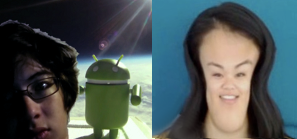
Sharing with screenshots
スクリーンショットの共有
Users can now share what’s on their screens more easily by taking screenshots. Hardware buttons let them snap a screenshot and store it locally. Afterward, they can view, edit, and share the screen shot in Gallery or a similar app.
ユーザは画面のスクリンショットをより簡単に撮って共有することができます。ハードウェアボタンでスクリーンショットのスナップを撮って、ローカルに保存しましょう。その後、スクリーンショットを見たり、編集したり、共有することがギャラリーなどのようなアプリでできます。
Cloud-connected experience
クラウドに接続された体験
Android has always been cloud-connected, letting users browse the web and sync photos, apps, games, email, and contacts — wherever they are and across all of their devices. Android 4.0 adds new browsing and email capabilities to let users take even more with them and keep communication organized.
Androidはいつもクラウドに繋がり、Webをブラウズし、写真、アプリ、ゲーム、Eメール、連絡先を同期することができます。 – それらは、それらすべてのデバイス間でやりとりできます。Android 4.0では新しいブラウジングと電子メールで、ユーザがよりコミュニケーションのやり取りと通信が出来る機能を追加しています。
Powerful web browsing
強力なWebブラウジング
The Android Browser offers an experience that’s as rich and convenient as a desktop browser. It lets users instantly and manage sync Google Chrome bookmarks from all of their accounts, jump to their favorite content faster, and even save it for reading later in case there’s no network available.
Androidのブラウザはデスクトップブラウザのようなリッチで便利な体験を提供しています。ユーザは手軽に始めて、彼らのアカウントからGoogle Chromeブックマークと同期して管理できます。そして、素早くお気に入りのコンテンツにジャンプし、ネットワークが利用できない場合には、後で読み込みのために保存します。
To get the most out of web content, users can now request full desktop versions of web sites, rather than their mobile versions. Users can set their preference for web sites separately for each browser tab. For longer content, users can save a copy for offline reading. To find and open saved pages, users can browse a visual list that’s included with browser bookmarks and history. For better readability and accessibility, users can increase the browser’s zoom levels and override the system default text sizes.
Webコンテンツの殆どを取得することで、ユーザはWebサイトの携帯バージョンではなく、完全なデスクトップバージョンを要求することができます。ユーザは各ブラウザのタブごとに、別々のWebサイトのために好みを設定することができます。長いコンテンツの場合、ユーザはオフラインで読むためのコピーを保存することができます。保存したページを探して開くことは、ユーザはブラウザのブックマークと履歴を包含した視覚的なリストでブラウズすることができます。よりよい読みやすさやアクセシビリティのために、ユーザがブラウザのズームレベルを高め、システムのデフォルトのテキストサイズを変更することができます。
Across all types of content, the Android Browser offers dramatically improved page rendering performance through updated versions of the WebKit core and the V8 Crankshaft compilation engine for JavaScript. In benchmarks run on a Nexus S device, the Android 4.0 browser showed an improvement of nearly 220% over the Android 2.3 browser in the V8 Benchmark Suite and more than 35% in the SunSpider 9.1 JavaScript Benchmark. When run on a Galaxy Nexus device, the Android 4.0 browser showed improvement of nearly 550% in the V8 benchmark and nearly 70% in the SunSpider benchmark.
コンテンツの全てのタイプにわたって、Androidのブラウザでは、WebKit coreのバージョンととJavaScriptのV8 クランクシャフト・コンパイル・エンジンをアップデートを通じて劇的にページ・レンダリング・パフォーマンスが改善されました。Nexus Sで実行されるベンチマークでは、Android 4.0のブラウザではAndroid 2.3のV8ベンチマークでブラウザよりも約220%以上の改善が見られ、SunSpider 9.1のJavaScriptベンチマークでV8ベンチマークより35%以上の向上が見られました。Galaxy Nexus上で実行した時は、Android 4.0のブラウザが、V8ベンチマークで約550%の改善が見られ、SunSpiderのベンチマークで約70%の改善が見られました。
Improved email
Eメールの改善
In Android 4.0, email is easier to send, read, and manage. For composing email, improved auto-completion of recipients helps with finding and adding frequent contacts more quickly. For easier input of frequent text, users can now create quick responses and store them in the app, then enter them from a convenient menu when composing. When replying to a message, users can now toggle the message to Reply All and Forward without changing screens.
Android 4.0から、Eメールは送受信、管理がより簡単になりました。メールを送信するための、受信者のオート・コンプリートが改善されたことにより、より迅速によく使う連絡先を探して宛先に追加することに役立ちます。よく使うテキストの入力を簡単にする場合、ユーザはクイックレスポンスを作成し、アプリ内でそれらを保存し、便利なメニューからそれらを入力して下さい。メッセージを返信すると、ユーザは画面を変更すること無く『全員への返信』と『転送』にメッセージを切り替えることができます。
For easier browsing across accounts and labels, the app adds an integrated menu of accounts and recent labels. To help users locate and organize IMAP and Exchange email, the Email app now supports nested mail subfolders, each with synchronization rules. Users can also search across folders on the server, for faster results.
アカウントとラベルの間を簡単にブラウジングするには、アプリにアカウントと最近のラベルの統合されたメニューを追加します。ユーザが見つけたり、IMAPを整理したり、メールの交換に役立てるために、Eメールアプリは新しくネストされたメールのサブフォルダをサポートし、それぞれにたいして同期のルールをサポートします。ユーザはサーバ上のフォルダの間を検索することもでき、その結果は即座に返ってきます。
For enterprises, the Email app supports EAS v14. It supports EAS certificate authentication, provides ABQ strings for device type and mode, and allows automatic sync to be disabled while roaming. Administrators can also limit attachment size or disable attachments.
企業にとって、EメールアプリはEAS V14をサポートしています。これはEAS証明書認証をサポートしており、デバイスのタイプとモードでABQの文字列を提供し、ローミング中に自動同期を無効化することを許可します。管理者は添付ファイルのサイズに制限をかけたり、ファイルの添付自体を無効にすることも出来ます。
For keeping track of incoming email more easily, a resizable Email widget lets users flick through recent email right from the home screen, then jump into the Email app to compose or reply.
より簡単に受信したEメールを追跡するために、サイズ変更可能なEメールウィジェットでユーザはホームスクリーンからよく使うEメールを通してフリックし、そこから新規作成や返信するためにEメールアプリを呼び出すことができます。
Innovation
進化
Android is continously driving innovation forward, pushing the boundaries of communication and sharing with new capabilities and interactions.
Androidは継続的にイノベーションを進めることを促し、コミュニケーションの限界への挑戦と新しい機能との相互作用を共有しています。
Android Beam for NFC-based sharing
NFCベースで共有するAndroid Beam
Android Beam is an innovative, convenient feature for sharing across two NFC-enabled devices, It lets people instantly exchange favorite apps, contacts, music, videos — almost anything. It’s incredibly simple and convenient to use — there’s no menu to open, application to launch, or pairing needed. Just touch one Android-powered phone to another, then tap to send.
Android Beamは革新的な、NFC対応の2つのデバイス間で共有する便利な機能です。これは人々が瞬時にお気に入りのアプリや連絡先、音楽、動画を共有できます。 – ほとんどなんでも。それは非常にシンプルで使いやすいです。 – これらはメニューを開いたり、アプリケーションを起動したり、またはペアリングが必要なことはありません。すぐに電源の入ったAndroid端末と端末をタッチし、それからタップすることで送信します。
For sharing apps, Android Beam pushes a link to the app’s details page in Android Market. On the other device, the Market app launches and loads the details page, for easy downloading of the app. Individual apps can build on Android Beam to add other types of interactions, such as passing game scores, initiating a multiplayer game or chat, and more.
アプリを共有することで、Android BeamはAndroid Marketのなかのアプリの詳細ページへのリンクを送ります。相手の端末では、マーケットアプリが起動し、アプリの詳細ページを読み込み、簡単にアプリがダウンロードできます。個々のアプリは相互作用のその他のタイプをAndroid Beamに追加で構築することができ、ゲームスコアを渡したり、マルチプレイヤーゲームやチャットを開始するなど多くの事が同じようにできます。
Face Unlock
顔ロック解除
Android 4.0 introduces a completely new approach to securing a device, making it even more personal — Face Unlock is a new screen-lock option that lets users unlock their devices with their faces. It takes advantage of state-of-the-art facial recognition technology to register a face and to recognize it later when unlocking the device. Users just hold their devices in front of their faces to unlock, or use a backup PIN or pattern.
Android 4.0には端末のセキュリティへの完全に新しいアプローチが導入されています。それはより個人的なセキュリティを構築します。顔ロック解除はユーザが端末を顔でロック解除するための新しいスクリーン・ロック解除です。それは顔の登録をすることで最先端の顔認識技術を利用し、端末のロック解除を行いたいときにあとから認識することができます。ユーザは単なるロック解除、またはバックアップのPINかパターンを使用するために、顔認識でのロック解除の前に端末に保持します。
Wi-Fi Direct and Bluetooth HDP
Wi-Fi DirectとBluetooth HDP
Support for Wi-Fi Direct lets users connect directly to nearby peer devices over Wi-Fi, for more reliable, higher-speed communication. No internet connection or tethering is needed. Through third-party apps, users can connect to compatible devices to take advantage of new features such as instant sharing of files, photos, or other media; streaming video or audio from another device; or connecting to compatible printers or other devices.
Wi-Fi DirectへのサポートでユーザはがWi-Fi経由で近くのぴあデバイスに直接接続することができます。より信頼性の高い、より高速なコミュニケーションのためのものです。インターネット接続やテザリングは不要です。サードパーティ製のアプリを介して、ユーザはファイル、写真、その他のメディアの共有などの新機能を活用する互換性のある端末に接続することができます。その他の端末からの動画や音楽のストリーミング、または互換性のあるプリンタやその他の端末に接続することも出来るのです。
Android 4.0 also introduces built-in support for connecting to Bluetooth Health Device Profile (HDP) devices. With support from third-party apps, users can connect to wireless medical devices and sensors in hospitals, fitness centers, homes, and elsewhere. In addition, for connecting to higher quality Bluetooth audio devices, Android 4.0 adds support for Bluetooth Hands Free Profile (HFP) 1.6.
Android 4.0ではまた、Bluetooth Health Device Profile(HDP) の端末へ接続するサポートも導入しています。サードパーティ製のアプリからサポートされることで、ユーザはワイヤレスの医療端末と病院、フィットネスセンター、自宅、またはその他の場所にあるセンサーに接続することができます。追加で、ハイ・クォリティなBluetoothの音楽デバイスに接続するために、Android 4.0ではBluetooth Hands Free Profile(HFP) 1.6へのサポートも追加しています。
New Developer Features
開発者向けの新機能
Unified UI framework for phones, tablets, and more
統一された電話、タブレット、その他のUIフレームワーク
Android 4.0 brings a unified UI framework that lets developers create elegant, innovative apps for phones, tablets, and more. It includes all of the familiar Android 3.x interface elements and APIs — fragments, content loaders, Action Bar, rich notifications, resizable home screen widgets, and more — as well as new elements and APIs.
Android 4.0では開発者が開発したエレガントで革新的な電話、タブレット、その他の端末のアプリに統一したUIフレームワークをもたらします。それにはAndroid 3.xでおなじみのすべてのインタフェースの要素とAPI(- fragments、content loaders、Action Bar、豊富な通知、サイズ変更可能なホームスクリーンウィジェット、その他沢山の機能です。 – )にうまく新しい要素とAPIを含めています。
For developers, the unified UI framework in Android 4.0 means new UI tools, consistent design practices, simplified code and resources, and streamlined development across the range of Android-powered devices.
開発者のために、Android 4.0の統一されたUIフレームワークは新しいUIツール、デザイン手法の一貫化、コードとリソースの簡素化およびAndroid対応端末の間での開発の合理化することを意味します。
Key Android 3.x developer features,
now for phones too
Android 3.xの開発者の機能のキーは、携帯の開発者にとってもキーである
Core UI
コアUI
- Fragments and content loaders
- フラグメントとコンテンツ・ローダー
- Resizeable home screen widgets
- サイズ変更可能なホームスクリーンウィジェット
- Rich notifications
- 豊富な通知
- Multi-selection, drag-drop, clipboard
- 複数選択、ドラッグ&ドロップ、クリップボード
- Improved screen-support API
- 改善された画面のサポートAPI
- Hardware-accelerated 2D graphics
- 2Dグラフィックスのハードウェア・アクセラレータ
Graphics and animation
グラフィックスとアニメーション
- Property-based animation
- プロパティベースのアニメーション
- Renderscript 3D graphics
- 3DグラフィックスのRenderscript
Media and connectivity
メディアと接続
- HTTP Live streaming
- HTTPライブストリーミング
- Bluetooth A2DP and HSP devices
- Bluetooth A2DPとHSPデバイス
- Support for RTP
- RFPのサポート
- MTP/PTP file transfer
- MTP/PTPファイルトランスファー
- DRM framework
- DRMフレームワーク
- Input from keyboard, mouse, gamepad, joystick
- キーボード、マウス、ゲームパッド、ジョイスティックからの入力
Enterprise
企業向け
- Full device encryption
- 完全な端末の暗号化
- DPM policies for encrypted storage and passwords
- DPMポリシーの暗号化した格納とパスワード
Communication and sharing
コミュニケーションと共有化
Android 4.0 extends social and sharing features to any application on the device. Applications can integrate contacts, profile data, and calendar events from any of the user’s activities or social networks.
Android 4.0では端末上の沢山のアプリケーションにソーシャルと共有の機能を拡張しています。アプリケーションはユーザの操作やソーシャル・ネットワークから得た連絡先、プロフィールデータ、及びカレンダーのイベントを統合することができます。
Social API
ソーシャルAPI
A shared social provider and API provide a new unified store for contacts, profile data, status updates, and photos. Any app or social network with user permission can contribute raw contacts and make them accessible to other apps and networks. Applications with user permission can also read profile data from the provider and display it in their applications.
ソーシャル事業者は共有で、連絡先、プロフィール・データ、更新情報、写真の保存をするAPIを提供します。任意ののアプリとユーザ権限を持つソーシャル・ネットワークは、生の連絡先と他のアプリとネットワークへのアクセスさせることに貢献します。ユーザ権限を持つアプリケーションは事業者からプロフィール・データを読み取る事もでき、それらのアプリケーションでそれを表示することができます。
The social API lets applications store standard contact data as well as new types of content for any given contact, including large profile photos and recent activity feedback. Recent activity feedback is a standard way for applications to “tag” a contact with common activity, such as when the user calls the contact or sends an email or SMS message. The social provider uses the recent activity feedback as a new signal in ranking, such as for name auto-complete, to keep the most relevant contacts ranked closest to the top.
ソーシャルAPIは、大規模な
Applications can also let users set up a social connection to a contact from the People app. When the user touches Add Connection in a contact, the app broadcasts a public intent that other apps can handle, displaying any UI needed to create the social connection.
Building on the social API, developers can add powerful new interactions that span multiple social networks and contacts sources.
Calendar API
A shared calendar content provider and framework API make it easier for developers to add calendar services to their apps.
With user permission, any application can add events to the shared database and manage dates, attendees, alerts, and reminders. Applications can also read entries from the database, including events contributed by other applications, and handle the display of event alerts and reminders. Using the calendar provider, applications can take advantage of event data sourced from a variety of apps and protocols, to offer innovative ways of viewing and managing a user’s events. Apps can also use of calendar data to improve the relevance of their other content.
For lighter-weight access to calendar services, the Calendar app defines a set of public Intents for creating, viewing, and editing events. Rather than needing to implement a calendar UI and integrate directly with the calendar provider, applications can simply broadcast calendar Intents. When the Calendar app receives the Intents, it launches the appropriate UI and stores any event data entered. Using calendar Intents, for example, apps can let users add events directly from lists, dialogs, or home screen widgets, such as for making restaurant reservations or booking time with friends.
Visual voicemail API
A shared Voicemail provider and API allow developers to build applications that contribute to a unified voicemail store. Voicemails are displayed and played in the call log tab of the platform’s Phone app.
Android Beam
Android Beam is an NFC-based feature that lets users instantly share information about the apps they are using, just by touching two NFC-enabled phones together. When the devices are in range — within a few centimeters — the system sets up an NFC connection and displays a sharing UI. To share whatever they are viewing with the other device, users just touch the screen.
For developers, Android Beam is a new way of triggering almost any type of proximity-based interaction. For example, it can let users instantly exchange contacts, set up multiplayer gaming, join a chat or video call, share a photo or video, and more. The system provides the low-level NFC support and the sharing UI, while the foreground app provides lightweight data to transfer to the other device. Developers have complete control over the data that is shared and how it is handled, so almost any interaction is possible. For larger payloads, developers can even use Android Beam to initiate a connection and transfer the data over Bluetooth, without the need for user-visible pairing.
Even if developers do not add custom interactions based on Android Beam they can still benefit from it being deeply integrated into Android. By default the system shares the app’s Android Market URL, so it’s easy for the user to download or purchase the app right away.
Modular sharing widget
The UI framework includes a new widget, ShareActionProvider, that lets developers quickly embed standard share functionality and UI in the Action Bar of their applications. Developers simply add ShareActionProvider to the menu and set an intent that describes the desired sharing action. The system handles the rest, building up the list of applications that can handle the share intent and dispatching the intent when the user chooses from the menu.
New media capabilities
Low-level streaming multimedia
Android 4.0 provides a direct, efficient path for low-level streaming multimedia. The new path is ideal for applications that need to maintain complete control over media data before passing it to the platform for presentation. For example, media applications can now retrieve data from any source, apply proprietary encryption/decryption, and then send the data to the platform for display.
Applications can now send processed data to the platform as a multiplexed stream of audio/video content in MPEG-2 transport stream format. The platform de-muxes, decodes, and renders the content. The audio track is rendered to the active audio device, while the video track is rendered to either a Surface or a SurfaceTexture. When rendering to a SurfaceTexture, the application can apply subsequent graphics effects to each frame using OpenGL.
To support this low-level streaming, the platform introduces a new native API based on Khronos OpenMAX AL 1.0.1. The API is implemented on the same underlying services as the platform’s existing OpenSL ES API, so developers can make use of both APIs together if needed. Tools support for low-level streaming multimedia will be available in an upcoming release of the Android NDK.
New camera capabilities
Developers can take advantage of a variety of new camera features in Android 4.0. ZSL exposure, continuous focus, and image zoom let apps capture better still and video images, including during video capture. Apps can even capture full-resolution snapshots while shooting video. Apps can now set custom metering regions in a camera preview, then manage white balance and exposure dynamically for those regions. For easier focusing and image processing, a face-detection service identifies and tracks faces in a preview and returns their screen coordinates.
Media effects for transforming images and video
A set of high-performance transformation filters let developers apply rich effects to any image passed as an OpenGL ES 2.0 texture. Developers can adjust color levels and brightness, change backgrounds, sharpen, crop, rotate, add lens distortion, and apply other effects. The transformations are processed by the GPU, so they are fast enough for processing image frames loaded from disk, camera, or video stream.
Audio remote controls
Android 4.0 adds a new audio remote control API that lets media applications integrate with playback controls that are displayed in a remote view. Media applications can integrate with a remote music playback control that’s built into in the platform’s lock screen, allowing users to control song selection and playback without having to unlock and navigate to the music app.
Using the audio remote control API, any music or media app can register to receive media button events from the remote control and then manage play state accordingly. The application can also supply metadata to the remote control, such as album art or image, play state, track number and description, duration, genre, and more.
New media codecs and containers
Android 4.0 adds support for additional media types and containers to give developers access to the formats they need. For high-quality compressed images, the media framework adds support for WebP content. For video, the framework now supports streaming VP8 content. For streaming multimedia, the framework supports HTTP Live streaming protocol version 3 and encoding of ADTS-contained AAC content. Additionally, developers can now use Matroska containers for Vorbis and VP8 content.
New types of connectivity
Wi-Fi Direct
Developers can use a framework API to discover and connect directly to nearby devices over a high-performance, secure Wi-Fi Direct connection. No internet connection or hotspot is needed.
Wi-Fi Direct opens new opportunities for developers to add innovative features to their applications. Applications can use Wi-Fi Direct to share files, photos, or other media between devices or between a desktop computer and an Android-powered device. Applications could also use Wi-Fi Direct to stream media content from a peer device such as a digital television or audio player, connect a group of users for gaming, print files, and more.
Bluetooth Health Device Profile (HDP)
Developers can now build powerful medical applications that use Bluetooth to communicate with wireless devices and sensors in hospitals, fitness centers, homes, and elsewhere. Applications can collect and manage data from HDP source devices and transmit it to backend medical applications such as records systems, data analysis services, and others.
Using a framework API, applications can use Bluetooth to discover nearby devices, establish reliable or streaming data channels, and manage data transmission. Applications can supply any IEEE 11073 Manager to retrieve and interpret health data from Continua-certified devices such as heart-rate monitors, blood meters, thermometers, and scales.
New UI components and capabilities
Layout enhancements
A new layout, GridLayout, improves the performance of Android applications by supporting flatter view hierarchies that are faster to layout and render. Because hierarchies are flatter, developers can also manage alignments between components that are visually related to each other even when they are not logically related, for precise control over application UI. GridLayout is also specifically designed to be configured by drag-and-drop design tools such as the ADT Plug-in for Eclipse.
OpenGL ES texture views
A new TextureView object lets developers directly integrate OpenGL ES textures as rendering targets in a UI hierarchy. The object lets developers display and manipulate OpenGL ES rendering just as they would a normal view object in the hierarchy, including moving, transforming, and animating the view as needed. The TextureView object makes it easy for developers to embed camera preview, decoded video, OpenGL game scenes, and more. TextureView can be viewed as a more powerful version of the existing SurfaceView object, since it offers the same benefits of access to a GL rendering surface, with the added advantage of having that surface participate fully in the normal view hierarchy.
Hardware-accelerated 2D drawing
All Android-powered devices running Android 4.0 are required to support hardware-accelerated 2D drawing. Developers can take advantage of this to add great UI effects while maintaining optimal performance on high-resolution screens, even on phones. For example, developers can rely on accelerated scaling, rotation, and other 2D operations, as well as accelerated UI components such as TextureView and compositing modes such as filtering, blending, and opacity.
New input types and text services
Stylus input, button support, hover events
Android 4.0 includes full support for stylus input events, including tilt and distance axes, pressure, and related motion event properties. To help applications distinguish motion events from different sources, the platform adds distinct tool types for stylus, finger, mouse, and eraser. For improved input from multi-button pointing devices, the platform now provides distinct primary, secondary, and tertiary buttons, as well as back and forward buttons. Hover-enter and hover-exit events are also added, for improved navigation and accessibility. Developers can build on these new input features to add powerful interactions to their apps, such as precise drawing and gesturing, handwriting and shape recognition, improved mouse input, and others.
Text services API for integrating spelling checkers
Android 4.0 lets applications query available text services such as dictionaries and spell checkers for word suggestions, corrections, and similar data. The text services are external to the active IME, so developers can create and distribute dictionaries and suggestion engines that plug into the platform. When an application receives results from a text service — for example, word suggestions — it can display them in a dedicated suggestion popup window directly inside the text view, rather than relying on the IME to display them.
Enhanced accessibility APIs
Android 4.0 adds new accessibility features and an enhanced API to let developers improve the user experience in their apps, especially on devices that don’t have hardware buttons. For accessibility services such as screen readers in particular, the platform offers new APIs to query window content, for easier navigation, better feedback, and richer user interfaces.
Accessibility API
To let applications manage interactions more effectively when accessibility features are enabled, the platform adds accessibility events for explore-by-touch mode, scrolling, and text selection. For these and other events, the platform can attach a new object called an accessibility record that provides extra information about the event context.
Using the accessibility record and related APIs, applications can now access the view hierarchy associated with an event. Applications can query for key properties such as parent and child nodes, available states, supported actions, screen position, and more. Applications can also request changes to certain properties to help manage focus and selected state. For example, an accessibility service could use these new capabilities to add convenient features such as screen-search by text.
Text-to-speech API
A new framework API lets developers write text-to-speech engines and make them available to any app requesting TTS capabilities.
Efficient network usage
In Android 4.0, users can see how much network data their running apps are using. They can also set limits on data usage by network type and disable background data usage for specific applications. In this context, developers need to design their apps to run efficiently and follow best practices for checking the network connection. Android 4.0 provides network APIs to let applications meet those goals.
As users move between networks or set limits on network data, the platform lets applications query for connection type and availability. Developers can use this information to dynamically manage network requests to ensure the best experience for users. Developers can also build custom network and data-usage options into their apps, then expose them to users directly from Settings by means of a new system Intent.
Security for apps and content
Secure management of credentials
Android 4.0 makes it easier for applications to manage authentication and secure sessions. A new keychain API and underlying encrypted storage let applications store and retrieve private keys and their corresponding certificate chains. Any application can use the keychain API to install and store user certificates and CAs securely.
Address Space Layout Randomization
Android 4.0 now provides address space layout randomization (ASLR) to help protect system and third party applications from exploitation due to memory-management issues.
Enhancements for Enterprise
VPN client API
Developers can now build or extend their own VPN solutions on the platform using a new VPN API and underlying secure credential storage. With user permission, applications can configure addresses and routing rules, process outgoing and incoming packets, and establish secure tunnels to a remote server. Enterprises can also take advantage of a standard VPN client built into the platform that provides access to L2TP and IPSec protocols.
Device policy management for camera
The platform adds a new policy control for administrators who manage devices using an installed Device Policy Manager. Administrators can now remotely disable the camera on a managed device for users working in sensitive environments.
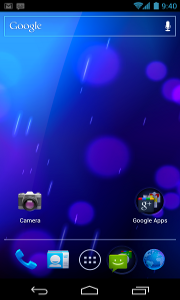


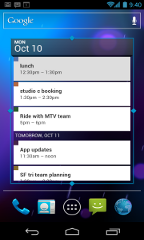
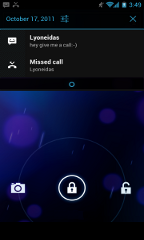

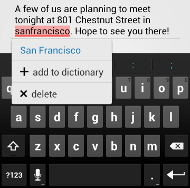
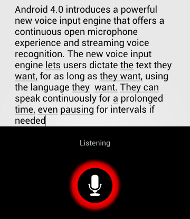





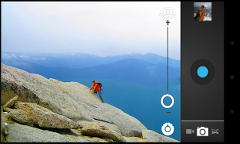





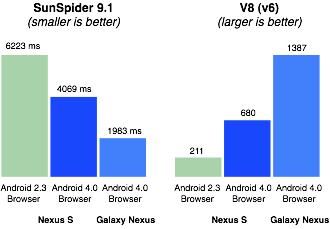


I’m not an expert when it comes to this. Didn’t even know this was possible. Useful read, appreciate your posting this.
My site is about [url=http://www.businesstraveltours.com]Travel Tours[/url].
>Cheap Flights
Hi. Thank you.
I like the helpful info you provide in your articles.
I will bookmark your blog and check again here frequently.
I am quite certain I’ll learn lots of new stuff right here! Best of luck for the next!